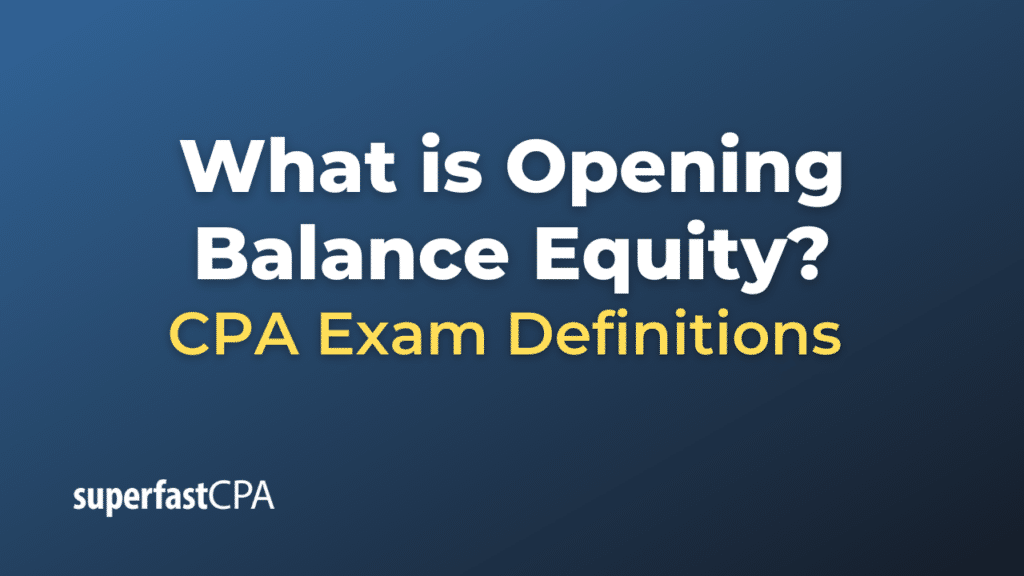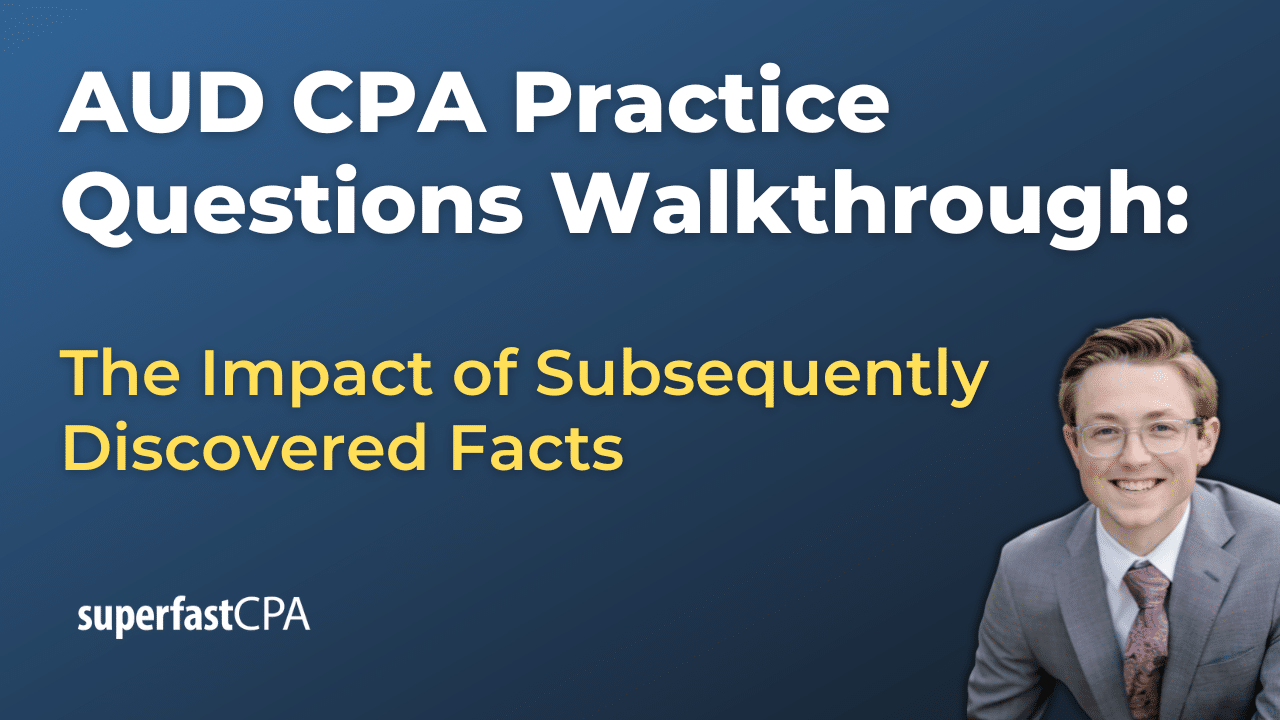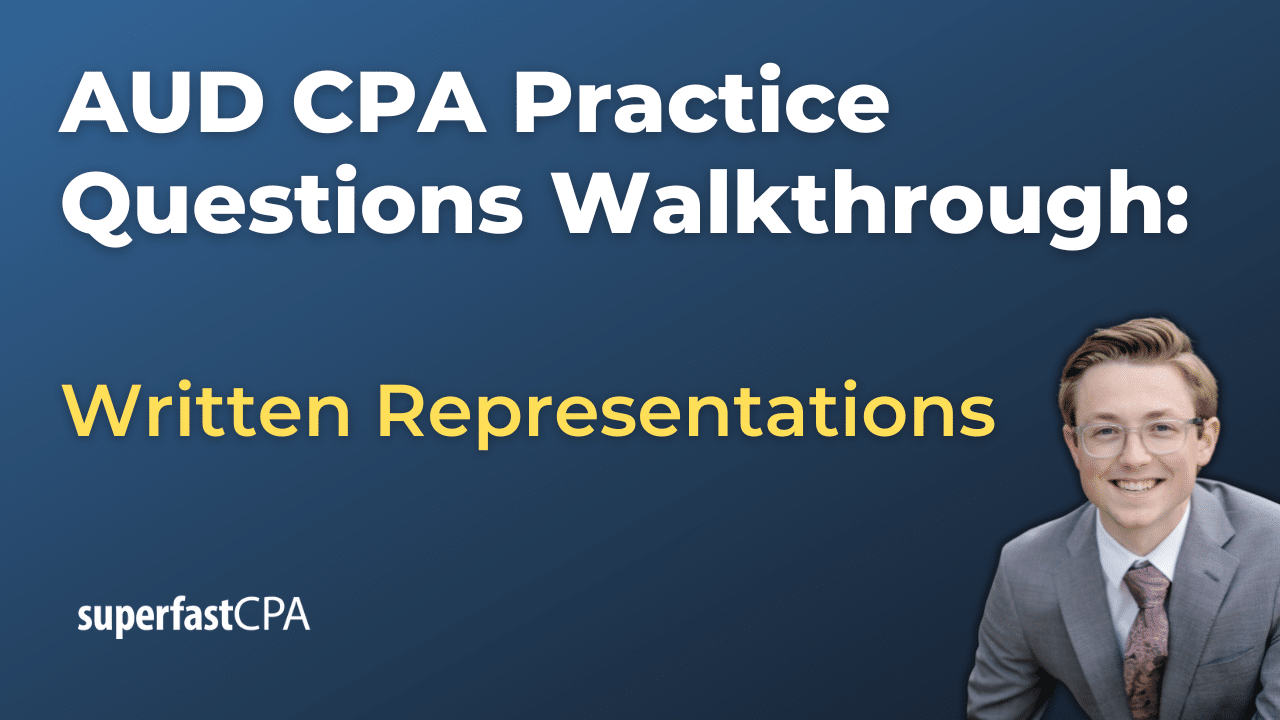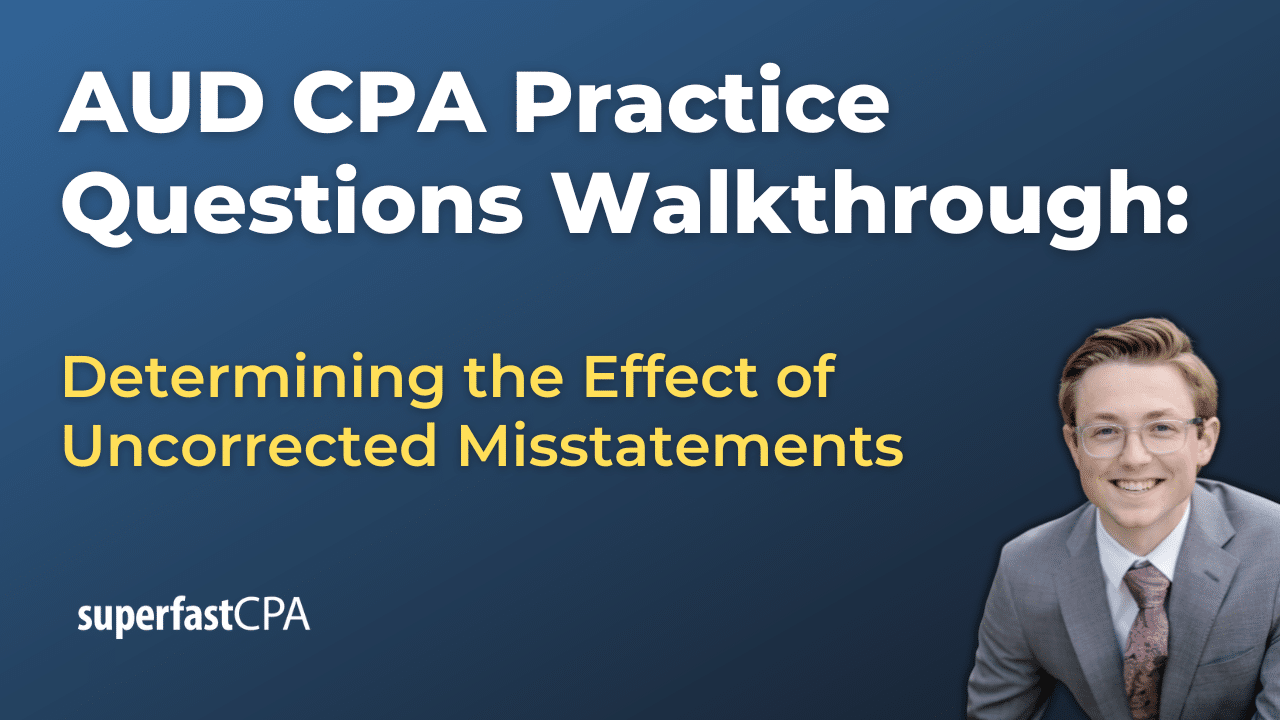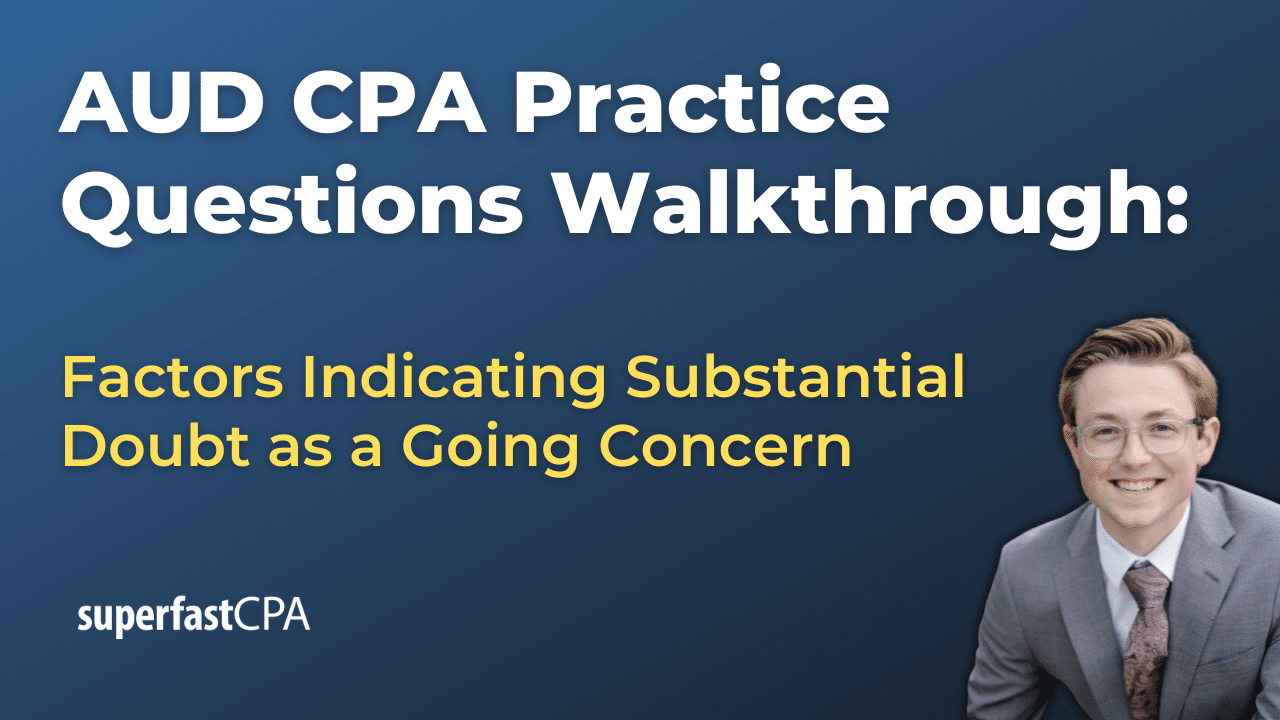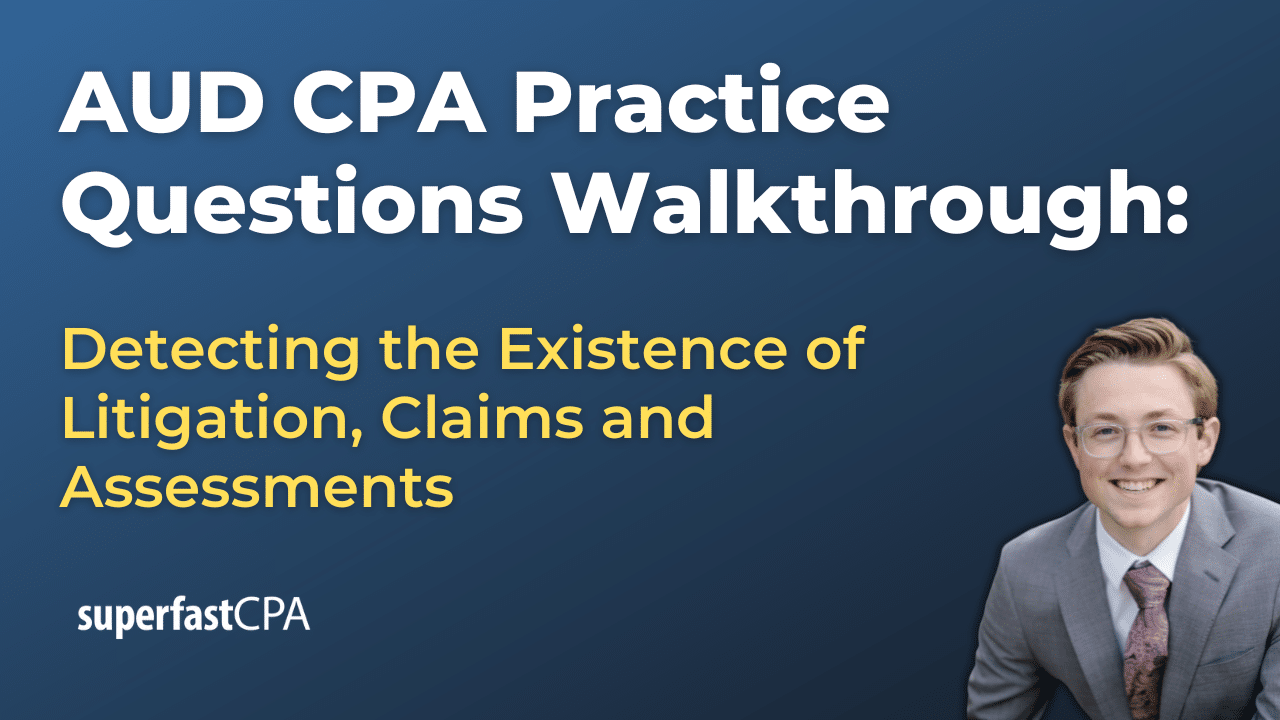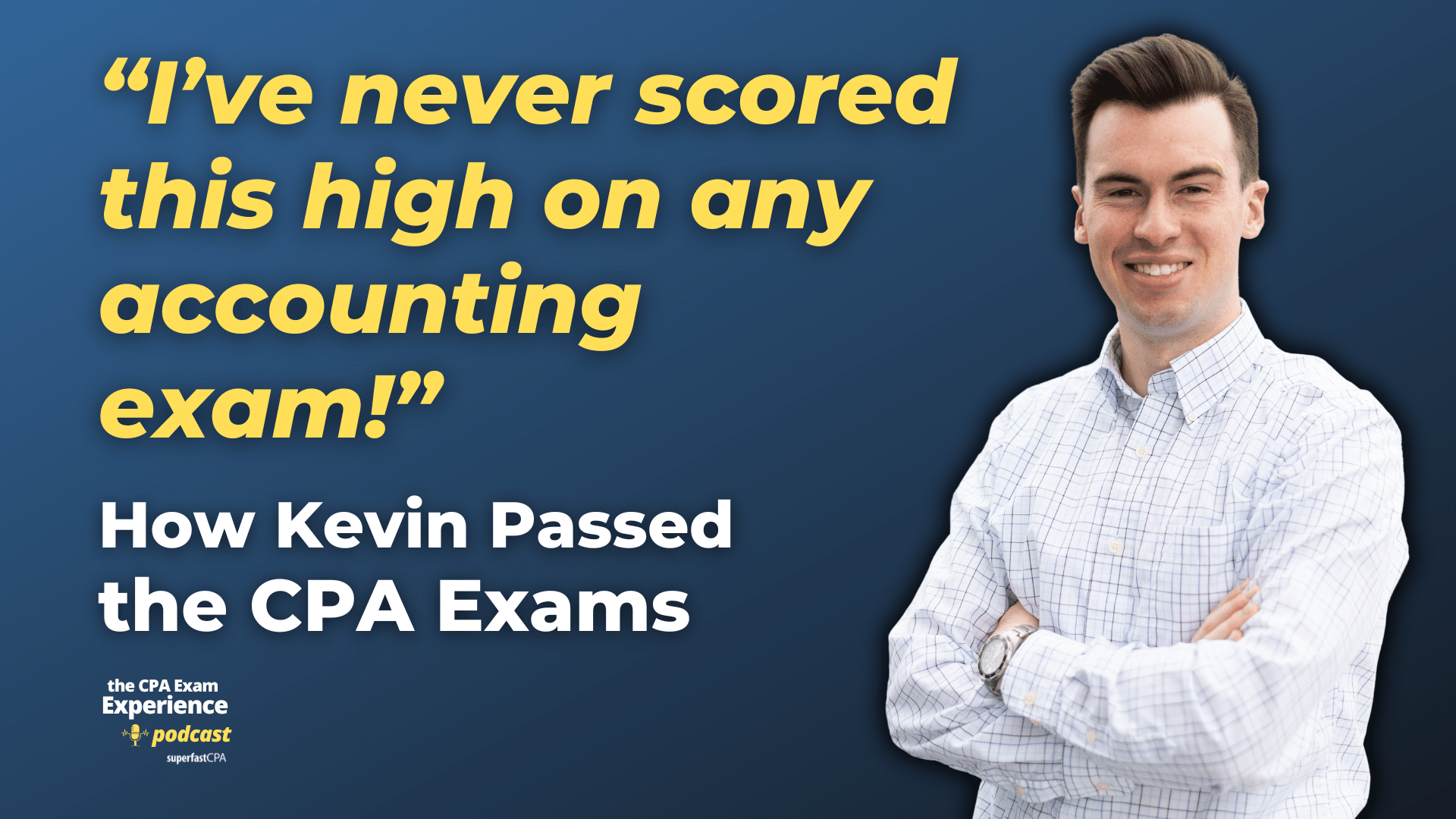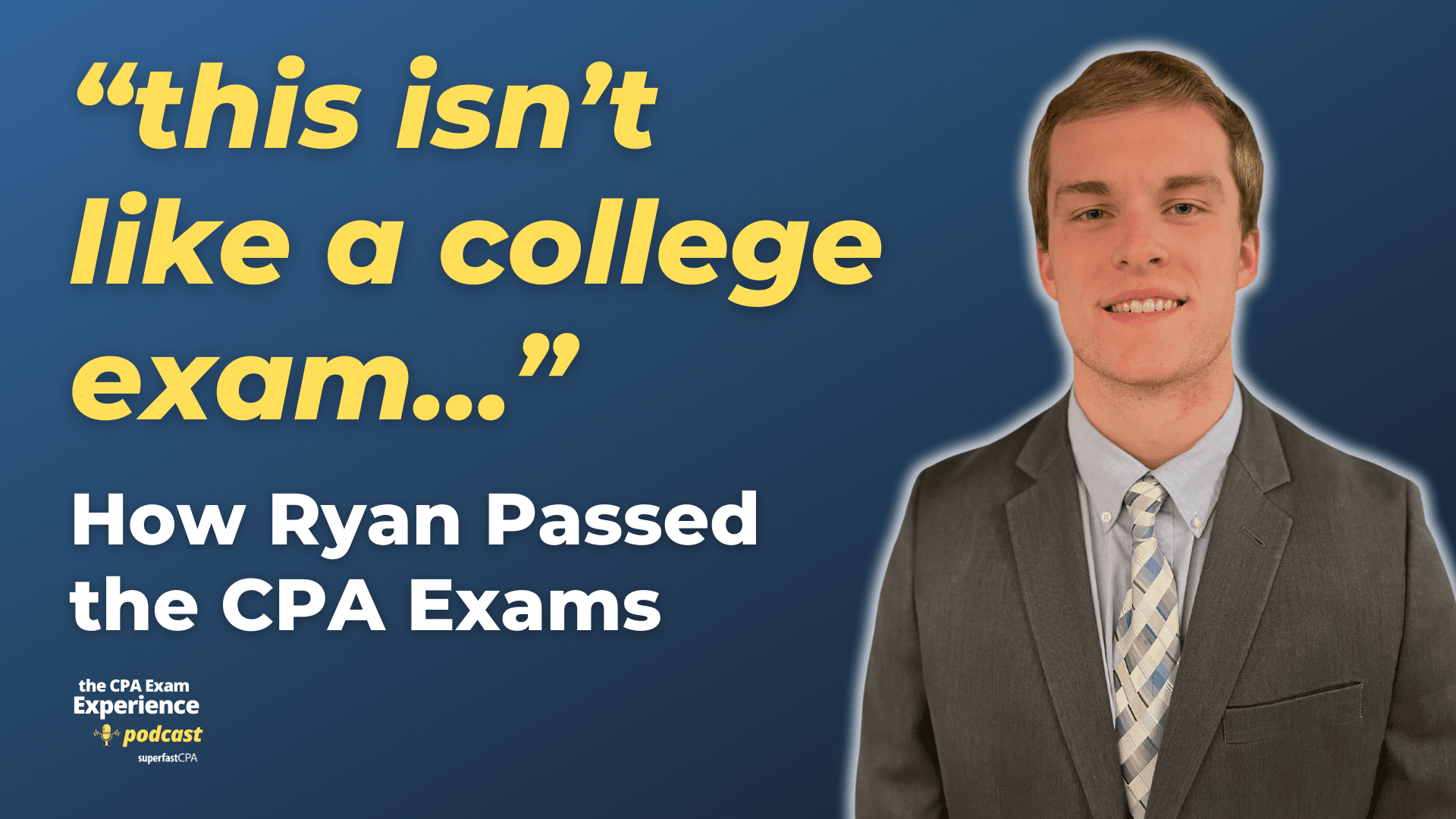Opening Balance Equity
Opening Balance Equity is an account that QuickBooks automatically creates when a company’s books are set up in the software for the first time. This account is used to capture all the outstanding balances as of the start date.
When setting up a new QuickBooks file, the user enters starting balances for the accounts. The aggregate of these starting balances doesn’t always equal zero. Any difference is posted to Opening Balance Equity. This account represents the net amount of all the balances that were input when the accounts were established in QuickBooks.
Ideally, the balance in the Opening Balance Equity account should be zero, since all opening balances should balance out. However, if they don’t, the Opening Balance Equity account holds the difference. The company’s accountant will usually make additional adjusting entries to correct this.
In practice, the Opening Balance Equity account is often used to track errors made while entering opening balance information. Once all the opening balances have been correctly entered, the Opening Balance Equity balance should be zero. If it’s not, the accountant will usually look for errors or make adjustments to bring it to zero.
Example of Opening Balance Equity
Imagine you’re transitioning your company’s accounting to QuickBooks and you’re setting up your books for the first time. You enter the following opening balances:
- Checking Account: $10,000 (debit)
- Accounts Receivable: $5,000 (debit)
- Equipment: $20,000 (debit)
- Accounts Payable: $3,000 (credit)
- Long-Term Debt: $15,000 (credit)
The total debits amount to $35,000 and the total credits amount to $18,000. In a balanced ledger, total debits and total credits would be equal. In this case, they are not, and the difference is $17,000 ($35,000 – $18,000).
QuickBooks automatically records this $17,000 difference as a credit in the Opening Balance Equity account. This helps to maintain the accounting equation (Assets = Liabilities + Equity), as the Opening Balance Equity is a part of Equity.
After this, you would review the Opening Balance Equity account to identify what could be causing the imbalance. It might be a data entry error or an omitted account. Once you correct the mistake or record the missing opening balance, the Opening Balance Equity should go back to zero.
In practice, setting up a new accounting system usually involves many more accounts and the process can be quite complex, so working with an experienced accountant is recommended.