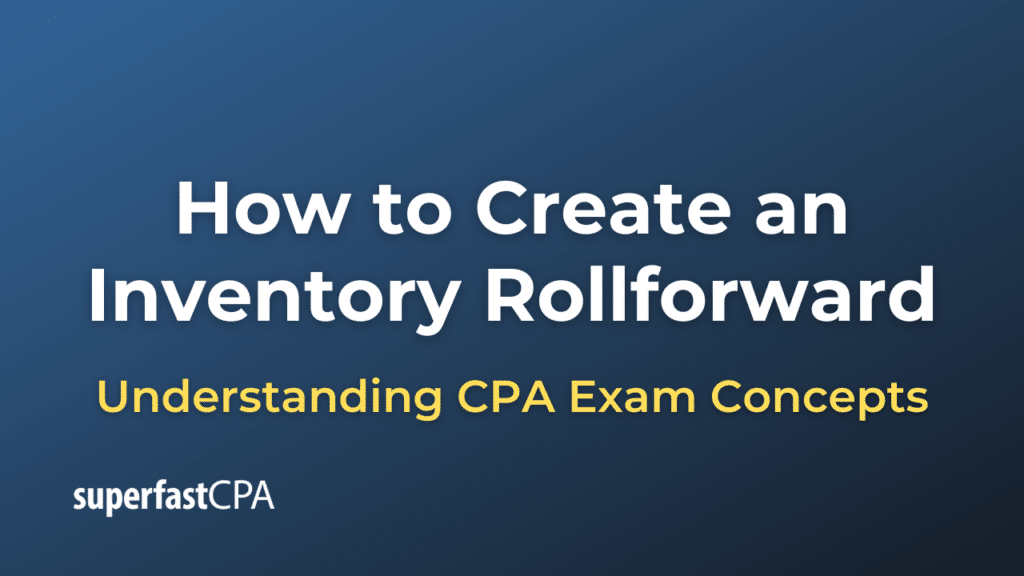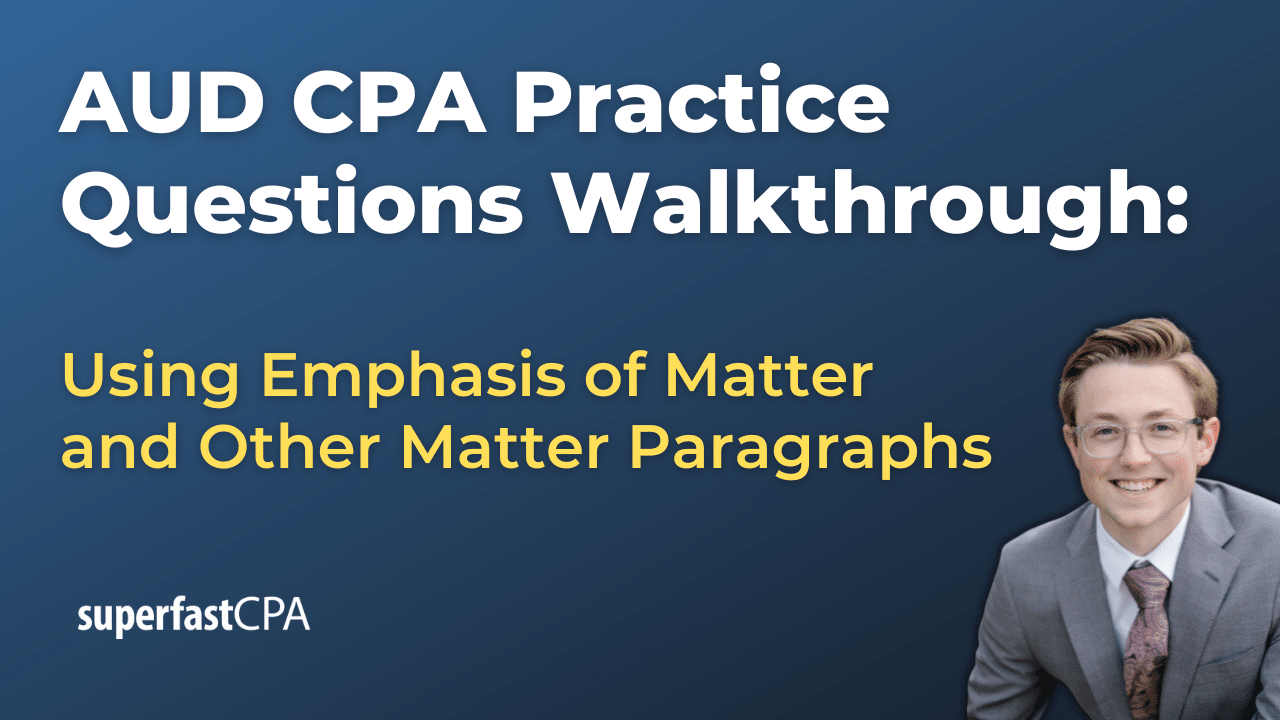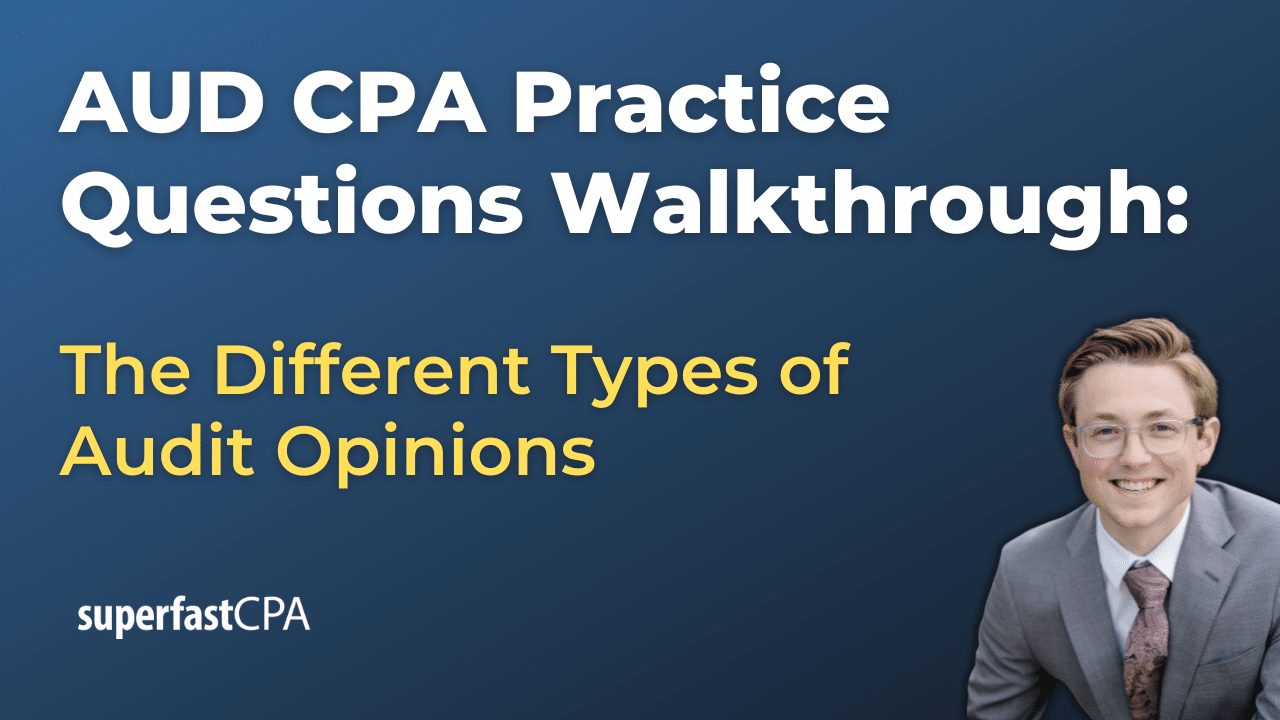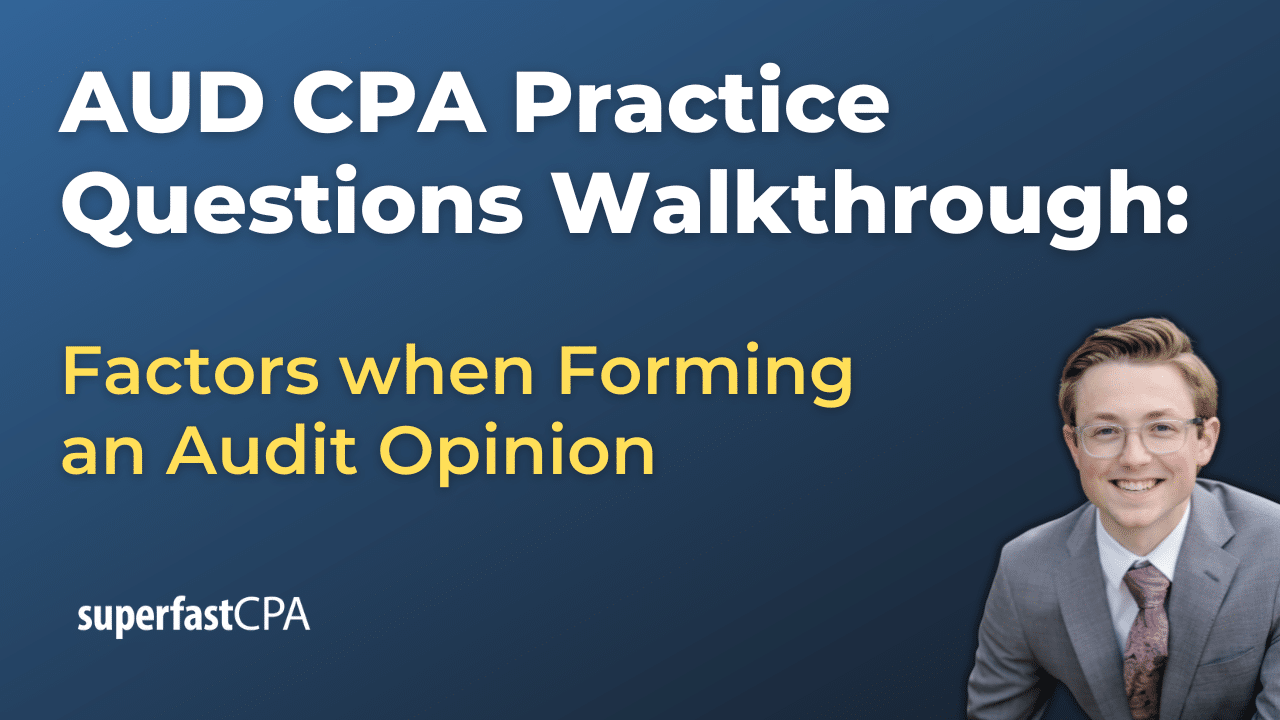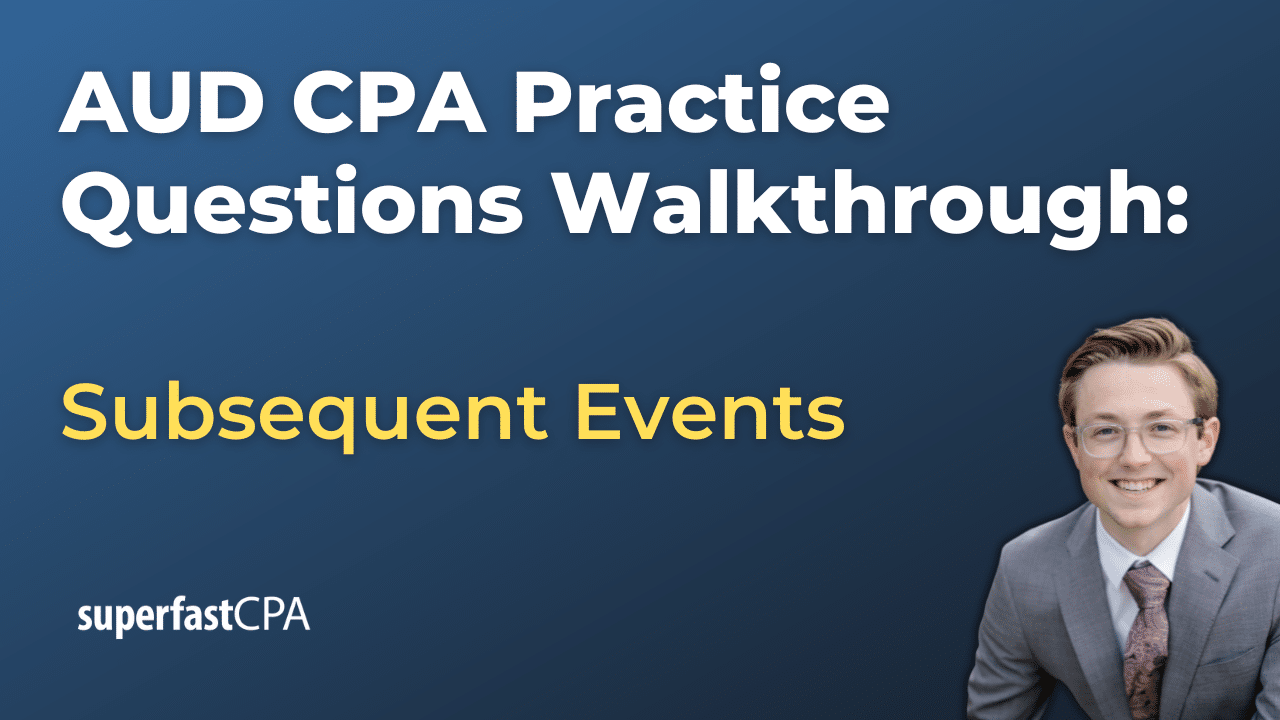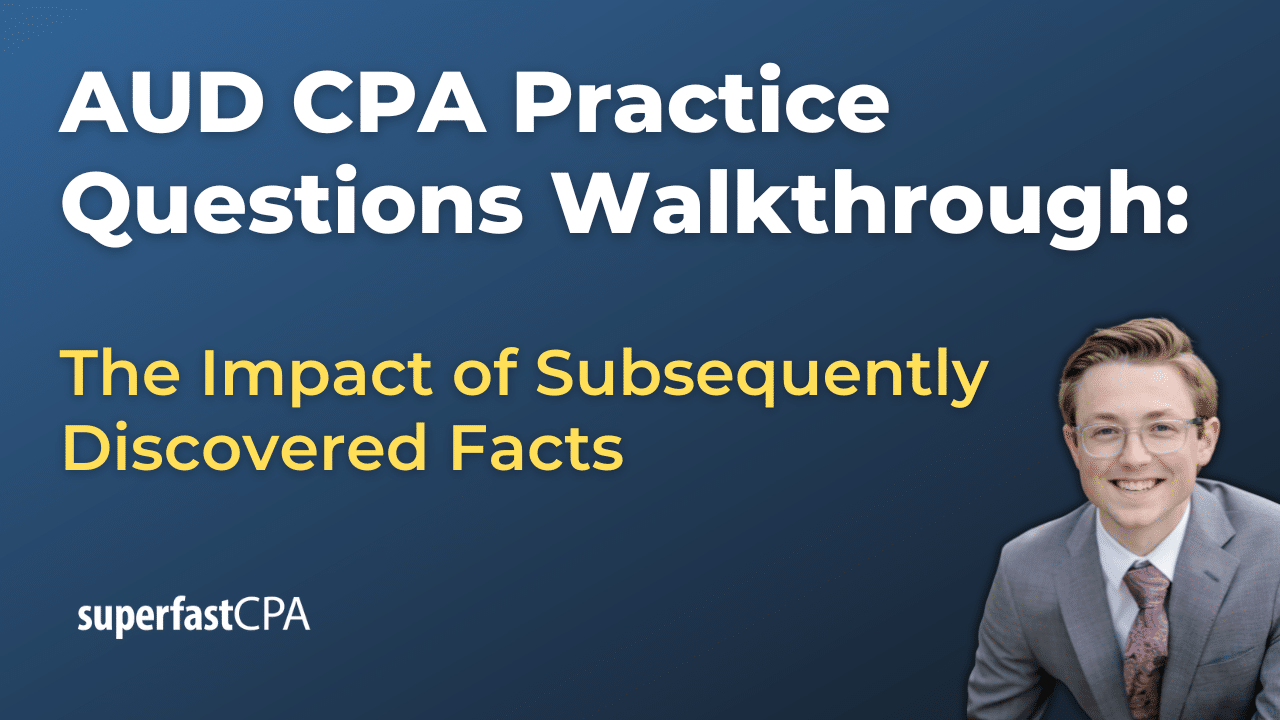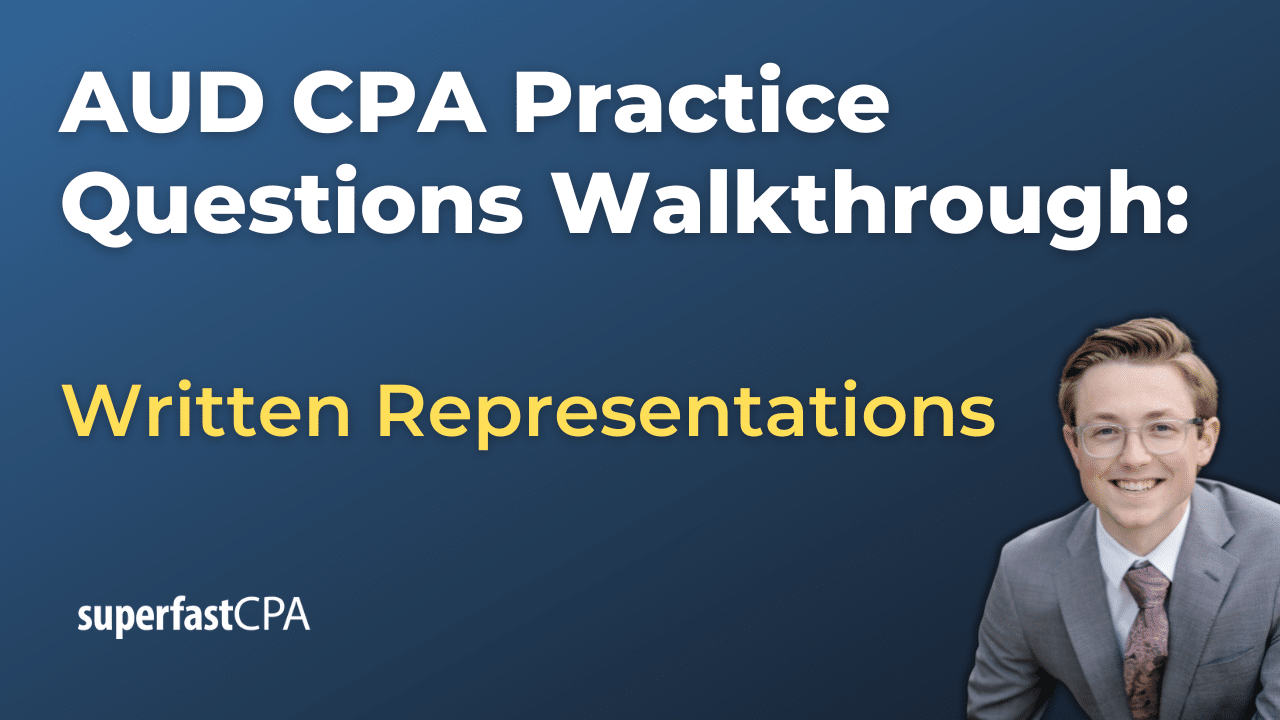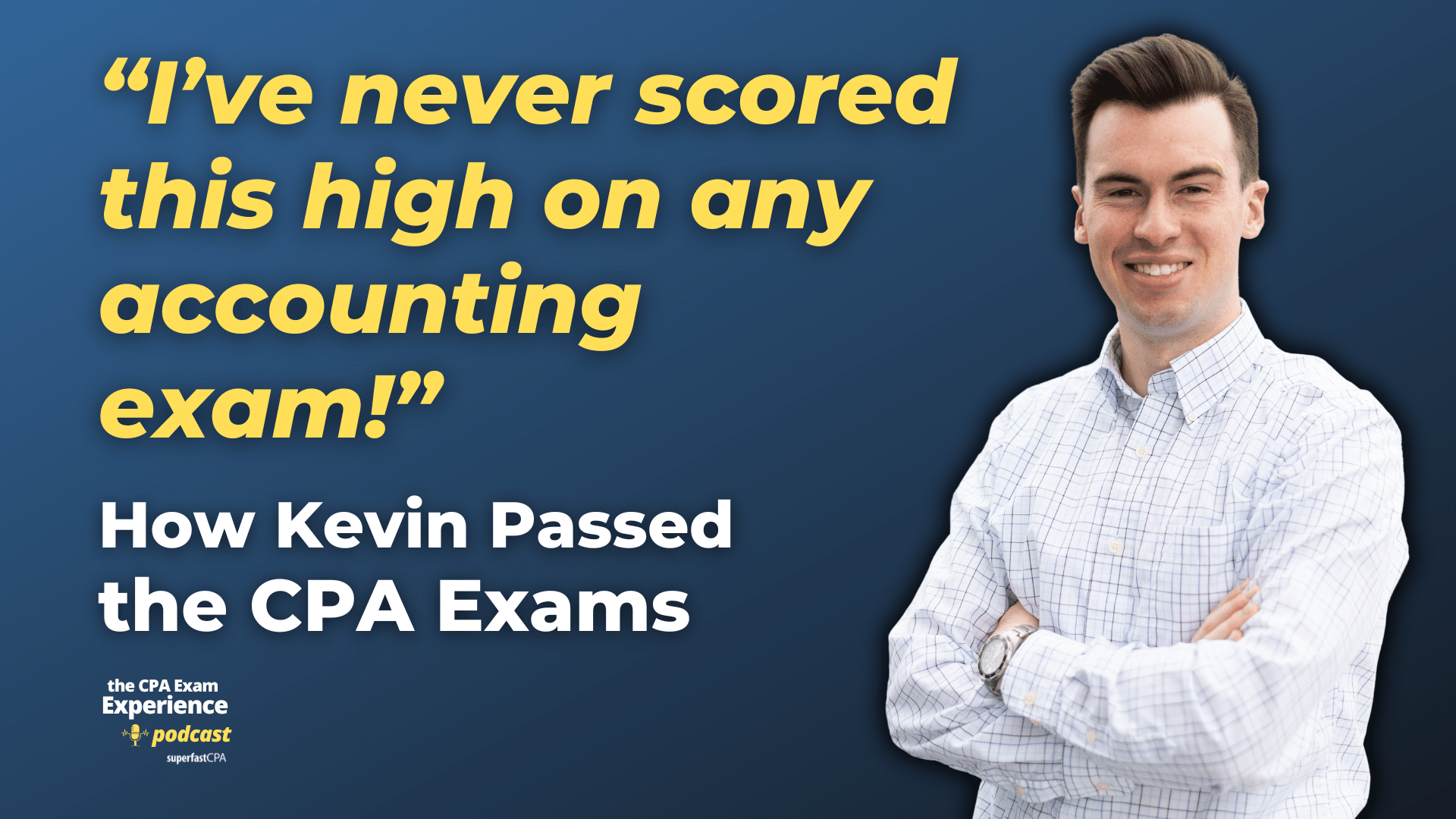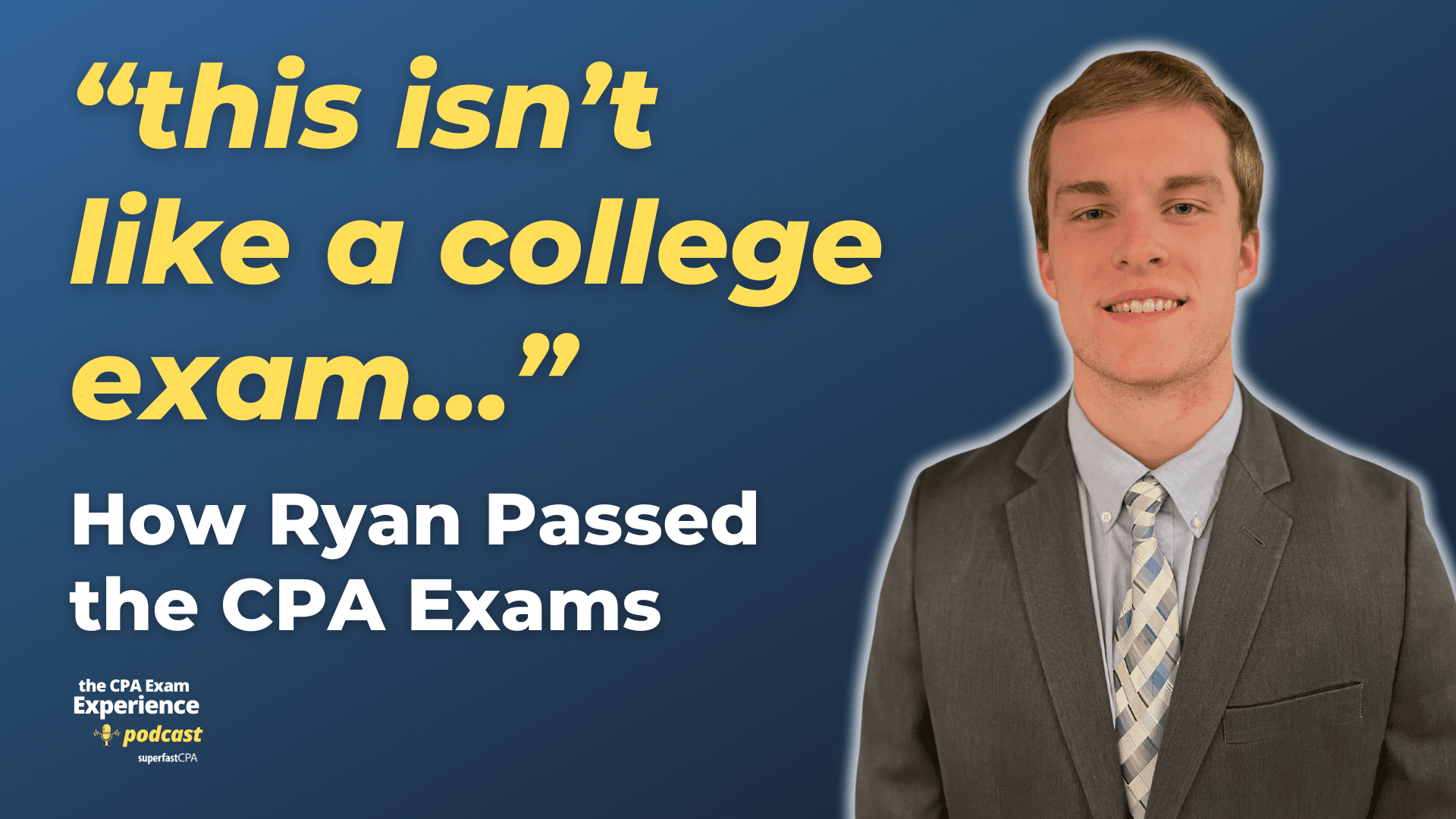Introduction
Brief Explanation of Inventory Rollforward
An inventory rollforward is a financial tool used to track the changes in inventory over a specific period. This process involves documenting the starting inventory, adding purchases made during the period, subtracting sales, and accounting for any adjustments such as returns or write-offs. The result is the ending inventory, which serves as the starting point for the next period. By systematically recording these movements, businesses can maintain a clear and accurate view of their inventory levels.
Importance of Inventory Rollforward in Financial Reporting and Inventory Management
Inventory rollforward is essential for both financial reporting and inventory management. In financial reporting, it ensures that the inventory figures reflected in the financial statements are accurate and up-to-date, which is crucial for stakeholders making informed decisions. Accurate inventory records help in determining the cost of goods sold (COGS), which directly impacts the company’s gross profit and overall financial health.
From an inventory management perspective, rollforward helps businesses maintain optimal inventory levels, preventing both stockouts and overstock situations. By regularly monitoring inventory movements, companies can identify trends, manage supply chain operations more efficiently, and respond promptly to discrepancies or losses. This proactive approach not only enhances operational efficiency but also contributes to better customer satisfaction by ensuring product availability.
Purpose and Scope of the Article
The purpose of this article is to provide a comprehensive guide on how to create an inventory rollforward. Whether you are a small business owner, an inventory manager, or an accounting professional, understanding the rollforward process is crucial for maintaining accurate inventory records and making informed business decisions. This article will cover the fundamental concepts, step-by-step procedures, best practices, practical examples, and solutions to common challenges associated with inventory rollforward. By the end of this guide, you will be equipped with the knowledge and tools to implement effective inventory rollforward practices in your organization.
Understanding Inventory Rollforward
Definition and Key Concepts
Inventory rollforward is a process used to track the changes in inventory over a specific period by accounting for all additions and subtractions to the inventory. The primary goal is to reconcile the beginning inventory with the ending inventory through the inclusion of all transactions that affect inventory levels. This includes purchases, sales, and any necessary adjustments such as returns, shrinkage, or write-offs. By documenting these changes, businesses can ensure accurate and reliable inventory records.
Difference Between Inventory Rollforward and Inventory Reconciliation
While inventory rollforward and inventory reconciliation are related, they serve distinct purposes:
- Inventory Rollforward: This process involves tracking the flow of inventory over a period, focusing on the chronological changes in inventory levels. It starts with the beginning inventory, adds purchases, subtracts sales, and incorporates any adjustments to arrive at the ending inventory.
- Inventory Reconciliation: This process involves comparing the physical inventory count with the recorded inventory levels at a specific point in time. The primary goal is to identify and correct discrepancies between the actual inventory and the inventory records, ensuring that the recorded amounts accurately reflect the physical stock.
In summary, inventory rollforward is a dynamic process that tracks inventory movements over time, while inventory reconciliation is a static process that verifies the accuracy of inventory records at a given moment.
Common Terms and Definitions
Understanding key terms is crucial for effectively managing inventory rollforward:
- Beginning Inventory: The quantity and value of inventory on hand at the start of the accounting period. This figure is typically carried over from the ending inventory of the previous period.
- Ending Inventory: The quantity and value of inventory remaining at the end of the accounting period. It is determined by adjusting the beginning inventory for all purchases, sales, and other adjustments made during the period.
- Purchases: All inventory bought during the accounting period. This includes raw materials, finished goods, and any other items intended for sale or production.
- Sales: Inventory sold during the accounting period. Accurate recording of sales is essential for calculating the ending inventory and cost of goods sold (COGS).
- Adjustments: Corrections made to the inventory records to account for discrepancies. Common adjustments include:
- Returns: Items returned by customers or sent back to suppliers.
- Shrinkage: Losses due to theft, damage, or errors.
- Write-offs: Removal of inventory that is no longer sellable or usable.
These terms form the foundation of the inventory rollforward process, providing a clear framework for tracking and managing inventory changes over time.
Steps to Create an Inventory Rollforward
Gathering Initial Data
Starting with the Beginning Inventory
The first step in creating an inventory rollforward is to identify the beginning inventory. This is the amount of inventory on hand at the start of the accounting period and is typically derived from the ending inventory of the previous period. Ensuring the accuracy of this initial figure is crucial, as it forms the foundation for all subsequent calculations.
Documentation and Sources of Data
Accurate documentation is essential for gathering initial data. Sources of data for beginning inventory include:
- Previous period’s ending inventory records
- Inventory management systems
- Physical inventory counts Ensure all documentation is consistent and reliable to maintain the integrity of the rollforward process.
Tracking Inventory Purchases
Recording Purchase Details
Next, record all inventory purchases made during the accounting period. Details to include are:
- Date of purchase
- Quantity purchased
- Cost per unit
- Total cost
- Supplier information
Maintaining detailed and accurate purchase records helps in tracking inventory inflows and facilitates smooth rollforward calculations.
Handling Different Types of Purchases
Different types of inventory purchases may include raw materials, finished goods, and work-in-progress items. Each type should be recorded separately to ensure clarity and accuracy in inventory management. Categorize purchases appropriately to reflect their specific roles in the production and sales processes.
Recording Inventory Sales
Methods for Tracking Sales
To accurately track inventory sales, implement robust sales recording methods. These may include:
- Point-of-sale (POS) systems
- Sales invoices
- Order management systems
Ensure that each sale is documented with details such as:
- Date of sale
- Quantity sold
- Sale price
- Customer information
Importance of Accurate Sales Recording
Accurate recording of sales is vital for calculating the ending inventory and the cost of goods sold (COGS). Any errors in sales records can lead to discrepancies in inventory levels and financial reports, affecting business decisions and profitability.
Accounting for Adjustments
Common Adjustments
Adjustments are necessary to account for discrepancies and changes that occur during the period. Common adjustments include:
- Returns: Inventory returned by customers or sent back to suppliers. Document the reasons for returns and adjust the inventory records accordingly.
- Shrinkage: Losses due to theft, damage, or errors. Conduct regular physical counts and compare them with recorded inventory to identify shrinkage.
- Write-offs: Inventory that is no longer sellable or usable. Justify write-offs with supporting documentation and adjust the inventory records.
How to Record and Justify Adjustments
Each adjustment should be recorded with a clear explanation and supporting documentation. This ensures transparency and accountability in inventory management. For example:
- Returns: Record the date, quantity, and reason for the return.
- Shrinkage: Document the discrepancy identified during physical counts.
- Write-offs: Provide a justification for why the inventory is being written off, such as damage or obsolescence.
Calculating Ending Inventory
Formula: Beginning Inventory + Purchases – Sales ± Adjustments
To calculate the ending inventory, use the following formula:
Ending Inventory = Beginning Inventory + Purchases − Sales ± Adjustments
This formula accounts for all inventory movements during the period, ensuring an accurate reflection of the inventory on hand at the end of the period.
Ensuring Accuracy and Consistency
Ensure the accuracy and consistency of the inventory rollforward by:
- Regularly updating records
- Reconciling physical counts with recorded amounts
- Implementing internal controls and audit trails
Accurate and consistent inventory records are essential for effective inventory management and reliable financial reporting. By following these steps, businesses can maintain clear and precise inventory records, supporting informed decision-making and operational efficiency.
Best Practices for Inventory Rollforward
Regular Updates and Reconciliation
One of the most important practices for maintaining an accurate inventory rollforward is conducting regular updates and reconciliations. This involves:
- Periodic Updates: Regularly update the inventory records, ideally at the end of each accounting period (monthly, quarterly, or annually). This ensures that the inventory data is current and reflects the latest transactions.
- Reconciliation: Reconcile the recorded inventory with physical counts to identify and correct discrepancies. This helps in maintaining the integrity of the inventory records and ensures that any differences are promptly addressed.
- Consistent Review: Implement a consistent review process to verify the accuracy of the inventory rollforward. Regular reviews help in identifying trends, potential issues, and areas for improvement.
Utilizing Inventory Management Software
Leveraging technology can significantly enhance the efficiency and accuracy of the inventory rollforward process. Key benefits of using inventory management software include:
- Automation: Automate the recording and tracking of inventory transactions, reducing the risk of human error and saving time.
- Real-Time Data: Access real-time inventory data, which helps in making informed decisions and responding quickly to changes in inventory levels.
- Integration: Integrate the software with other business systems (e.g., accounting, sales) for seamless data flow and improved accuracy.
- Reporting: Generate detailed reports and analytics to gain insights into inventory performance and trends.
Popular inventory management software options include QuickBooks, NetSuite, and Fishbowl, among others. Choose a solution that best fits the needs and scale of your business.
Internal Controls and Audit Trails
Implementing strong internal controls and maintaining audit trails are crucial for ensuring the accuracy and reliability of the inventory rollforward process. Best practices include:
- Segregation of Duties: Divide responsibilities among different personnel to prevent fraud and errors. For example, the person responsible for recording inventory transactions should not be the same person conducting physical counts.
- Authorization and Approval: Establish clear authorization and approval processes for inventory transactions. Ensure that all purchases, sales, and adjustments are reviewed and approved by appropriate personnel.
- Audit Trails: Maintain detailed audit trails for all inventory transactions. This includes documenting the who, what, when, and why of each transaction. Audit trails provide transparency and accountability, making it easier to track and investigate discrepancies.
Documentation and Record-Keeping
Effective documentation and record-keeping are essential for maintaining accurate and reliable inventory records. Best practices include:
- Comprehensive Records: Keep detailed records of all inventory-related transactions, including purchases, sales, adjustments, and physical counts. Ensure that records are complete, accurate, and up-to-date.
- Consistent Formats: Use consistent formats and templates for recording inventory transactions. This helps in standardizing the process and makes it easier to review and analyze data.
- Secure Storage: Store inventory records securely to prevent loss or unauthorized access. Use digital storage solutions with regular backups to ensure data safety.
- Retention Policies: Implement clear retention policies for inventory records. Determine how long records need to be kept and ensure compliance with legal and regulatory requirements.
By following these best practices, businesses can enhance the accuracy, efficiency, and reliability of their inventory rollforward process. This, in turn, supports better inventory management, financial reporting, and overall business performance.
Practical Examples and Templates
Sample Inventory Rollforward Table
A sample inventory rollforward table provides a clear illustration of how to track inventory changes over a specific period. Below is an example of a simple inventory rollforward table:
| Date | Beginning Inventory | Purchases | Sales | Adjustments | Ending Inventory |
|---|---|---|---|---|---|
| 01/01/2024 | 500 units | – | – | – | 500 units |
| 01/15/2024 | 500 units | 200 units | – | – | 700 units |
| 01/30/2024 | 700 units | – | 150 units | – | 550 units |
| 02/10/2024 | 550 units | – | – | -20 units (shrinkage) | 530 units |
This table tracks the inventory movements, showing the beginning inventory, purchases, sales, adjustments, and ending inventory for each period.
Step-by-Step Example with Hypothetical Data
To further illustrate the inventory rollforward process, let’s go through a step-by-step example using hypothetical data:
Step 1: Gathering Initial Data
- Beginning Inventory (01/01/2024): 500 units
Step 2: Tracking Inventory Purchases
- Purchase on 01/15/2024: 200 units
- Date: 01/15/2024
- Quantity: 200 units
- Cost per unit: $10
- Total cost: $2,000
Step 3: Recording Inventory Sales
- Sale on 01/30/2024: 150 units
- Date: 01/30/2024
- Quantity: 150 units
- Sale price per unit: $15
- Total revenue: $2,250
Step 4: Accounting for Adjustments
- Shrinkage on 02/10/2024: 20 units
- Date: 02/10/2024
- Quantity: 20 units
- Reason: Inventory shrinkage due to theft
Step 5: Calculating Ending Inventory
Using the formula:
Ending Inventory = Beginning Inventory + Purchases − Sales ± Adjustments
Calculation:
Ending Inventory = 500 units + 200 units − 150 units − 20 units = 530 units
Templates and Tools for Creating an Inventory Rollforward
To assist in creating an inventory rollforward, here are some templates and tools that can be used:
Template 1: Basic Inventory Rollforward Template
| Date | Beginning Inventory | Purchases | Sales | Adjustments | Ending Inventory |
|————|———————-|———–|——-|————-|——————|
| [Date] | [Quantity] | [Quantity]| [Quantity] | [Quantity] (Reason) | [Quantity] |
Template 2: Detailed Inventory Rollforward Template
| Date | Item Description | Beginning Inventory | Purchases | Sales | Adjustments | Ending Inventory |
|————|———————|———————-|———–|——-|————-|——————|
| [Date] | [Description] | [Quantity] | [Quantity]| [Quantity] | [Quantity] (Reason) | [Quantity] |
Tools
- Microsoft Excel: Use Excel to create and manage inventory rollforward tables. Excel’s formulas and functions make it easy to automate calculations and maintain organized records.
- Google Sheets: Similar to Excel, Google Sheets offers collaborative features, allowing multiple users to update and manage inventory records in real-time.
- Inventory Management Software: Dedicated software such as QuickBooks, NetSuite, or Fishbowl provides built-in tools for tracking inventory movements, generating reports, and ensuring accuracy.
By using these examples, templates, and tools, businesses can streamline the inventory rollforward process, ensuring accurate and efficient tracking of inventory changes.
Common Challenges and Solutions
Handling Discrepancies and Errors
Identifying Discrepancies
Discrepancies between recorded inventory and physical counts are common and can arise due to various reasons, such as data entry errors, theft, or damage. Identifying these discrepancies promptly is crucial for maintaining accurate inventory records.
Solutions
- Regular Reconciliation: Perform regular reconciliations between physical counts and recorded inventory. This helps in early detection of discrepancies.
- Error Checking: Implement checks and balances to catch data entry errors. Use software that flags unusual or inconsistent entries.
- Training Staff: Ensure that staff handling inventory are well-trained in accurate recording and reporting practices.
- Implementing Controls: Use internal controls such as segregation of duties, where different employees are responsible for recording, verifying, and handling inventory.
Managing Large Volumes of Data
Challenges
Managing large volumes of inventory data can be overwhelming and prone to errors. It requires significant time and resources to ensure data accuracy and consistency.
Solutions
- Inventory Management Software: Utilize robust inventory management software that can handle large datasets efficiently. Software solutions often come with features like automated data entry, real-time updates, and reporting tools.
- Batch Processing: Process inventory data in batches rather than individually to streamline the workflow and reduce the chances of errors.
- Data Analytics: Use data analytics tools to analyze large volumes of data, identify trends, and make informed decisions. Analytics can help in forecasting demand and optimizing inventory levels.
Dealing with Multiple Locations or Warehouses
Challenges
Managing inventory across multiple locations or warehouses adds complexity to the inventory rollforward process. It involves tracking inventory movements between locations and ensuring consistent and accurate records.
Solutions
- Centralized System: Implement a centralized inventory management system that consolidates data from all locations. This ensures consistency and provides a holistic view of inventory levels.
- Inter-Location Transfers: Track inventory transfers between locations accurately. Use transfer documents and update records promptly to reflect these movements.
- Standardized Procedures: Establish standardized procedures for inventory management across all locations. This includes consistent data entry formats, regular physical counts, and reconciliation processes.
- Coordination and Communication: Foster strong communication and coordination between different locations. Regular meetings and updates help in aligning inventory management practices and addressing any issues promptly.
By understanding and addressing these common challenges, businesses can improve the accuracy and efficiency of their inventory rollforward process, ensuring reliable inventory records and better overall inventory management.
Conclusion
Recap of the Importance and Benefits of Inventory Rollforward
Inventory rollforward is an essential process for maintaining accurate and up-to-date inventory records. By systematically tracking inventory changes over a specific period, businesses can:
- Ensure Financial Accuracy: Accurate inventory records are crucial for financial reporting, affecting key metrics such as the cost of goods sold (COGS) and gross profit.
- Optimize Inventory Management: Regularly monitoring inventory movements helps businesses maintain optimal inventory levels, preventing both stockouts and overstock situations.
- Identify Discrepancies Early: By reconciling recorded inventory with physical counts, businesses can identify and address discrepancies promptly, reducing the risk of financial losses.
- Enhance Operational Efficiency: Streamlined inventory rollforward processes improve overall efficiency, allowing businesses to respond quickly to changes in inventory levels and market demand.
Encouragement to Implement Regular Rollforward Practices
Implementing regular inventory rollforward practices is not just beneficial but necessary for effective inventory management. Businesses should:
- Adopt Best Practices: Follow best practices such as regular updates, utilizing inventory management software, and maintaining strong internal controls.
- Train Staff: Ensure that all staff involved in inventory management are well-trained in the rollforward process and understand its importance.
- Regularly Review and Improve: Continuously review and refine inventory rollforward processes to adapt to changing business needs and market conditions.
By committing to regular rollforward practices, businesses can achieve greater accuracy, efficiency, and reliability in their inventory management.
Additional Resources for Further Learning
For those looking to deepen their understanding of inventory rollforward and inventory management, the following resources can be valuable:
- Books and Guides:
- “Inventory Management Explained” by David J. Piasecki
- “Essentials of Inventory Management” by Max Muller
- Online Courses:
- Coursera and Udemy offer courses on inventory management and related topics.
- The American Production and Inventory Control Society (APICS) provides certifications and training programs.
- Industry Websites and Blogs:
- Investopedia
- Supply Chain Digest
- The Balance Small Business
By exploring these resources, businesses and professionals can gain a deeper understanding of inventory rollforward processes and enhance their inventory management practices.
Appendices
Glossary of Terms
Understanding key terms is crucial for mastering the inventory rollforward process. Here is a glossary of important terms:
- Beginning Inventory: The quantity and value of inventory on hand at the start of the accounting period.
- Ending Inventory: The quantity and value of inventory remaining at the end of the accounting period.
- Purchases: Inventory bought during the accounting period, including raw materials, finished goods, and other items for sale or production.
- Sales: Inventory sold during the accounting period, affecting the ending inventory and cost of goods sold (COGS).
- Adjustments: Corrections made to inventory records to account for discrepancies such as returns, shrinkage, or write-offs.
- Inventory Rollforward: The process of tracking inventory changes over a period by reconciling beginning inventory with ending inventory through purchases, sales, and adjustments.
- Inventory Reconciliation: Comparing physical inventory counts with recorded inventory to identify and correct discrepancies.
- Shrinkage: Losses of inventory due to theft, damage, or errors.
- Write-offs: Removal of inventory that is no longer sellable or usable due to obsolescence or damage.
Additional Templates and Resources
To assist in creating and managing inventory rollforward, here are some additional templates and resources:
Templates
- Basic Inventory Rollforward Template:plaintext
| Date | Beginning Inventory | Purchases | Sales | Adjustments | Ending Inventory |
|------------|----------------------|-----------|-------|-------------|------------------|
| [Date] | [Quantity] | [Quantity]| [Quantity] | [Quantity] (Reason) | [Quantity] |
Detailed Inventory Rollforward Template:
plaintext
| Date | Item Description | Beginning Inventory | Purchases | Sales | Adjustments | Ending Inventory | |------------|---------------------|----------------------|-----------|-------|-------------|------------------| | [Date] | [Description] | [Quantity] | [Quantity]| [Quantity] | [Quantity] (Reason) | [Quantity] |
Online Resources
- Microsoft Excel Inventory Management Templates: Microsoft Office Templates
- Google Sheets Inventory Templates: Google Sheets Template Gallery
- Inventory Management Software:
References and Further Reading
For those seeking to expand their knowledge on inventory rollforward and inventory management, consider the following references and further reading:
- Books:
- “Inventory Management Explained” by David J. Piasecki: Amazon Link
- “Essentials of Inventory Management” by Max Muller: Amazon Link
- Online Courses:
- Coursera: Inventory Management Courses
- Udemy: Inventory Management Courses
- APICS Certification: APICS Certifications and Training
- Industry Websites and Blogs:
- Investopedia: Articles on inventory management and related financial topics.
- Supply Chain Digest: Insights and news on supply chain and inventory management.
- The Balance Small Business: Practical advice and tips for small businesses on managing inventory.
By utilizing these appendices, readers can gain a deeper understanding of inventory rollforward, access useful tools and templates, and explore further resources for continuous learning.