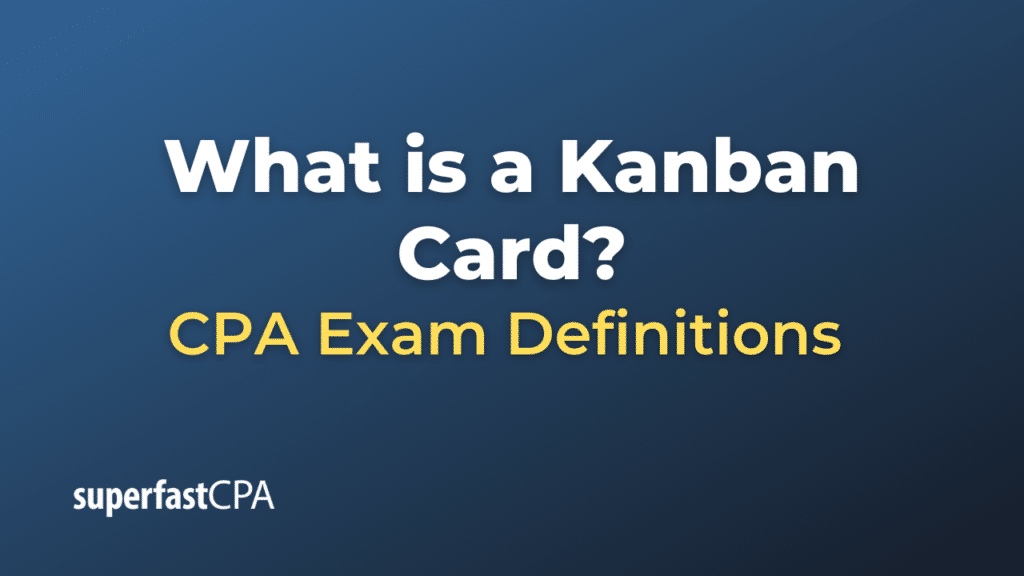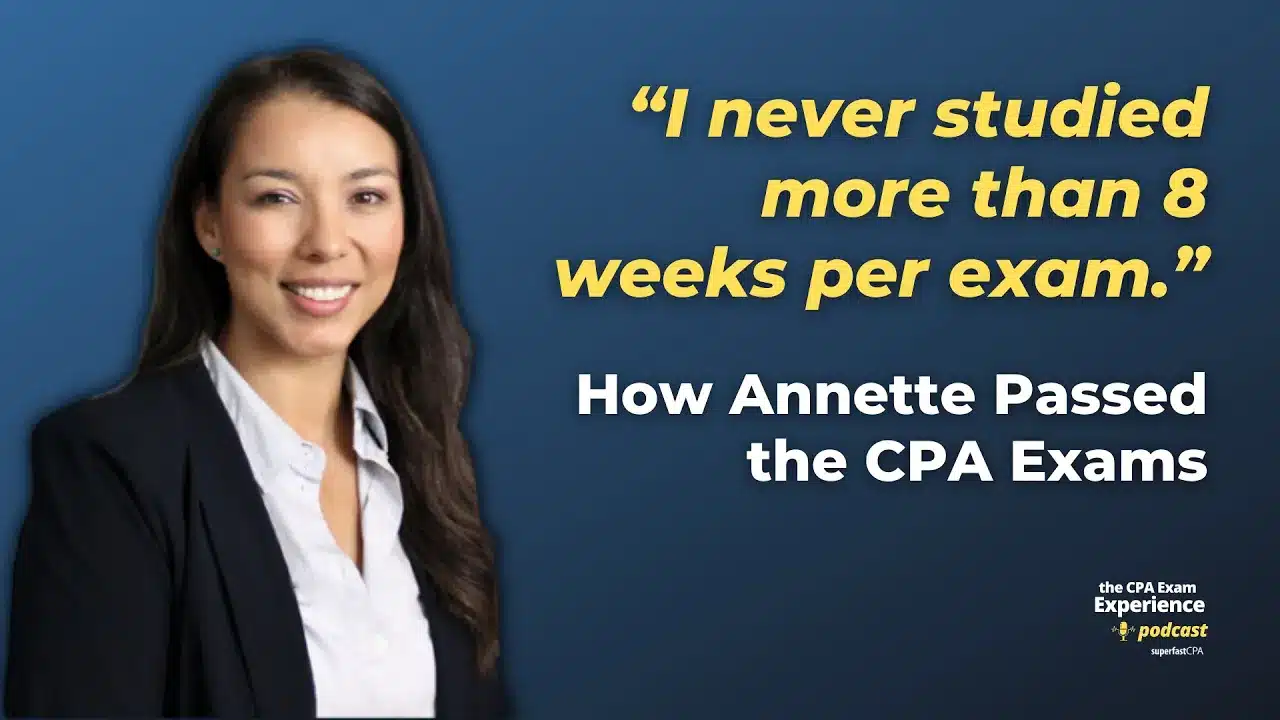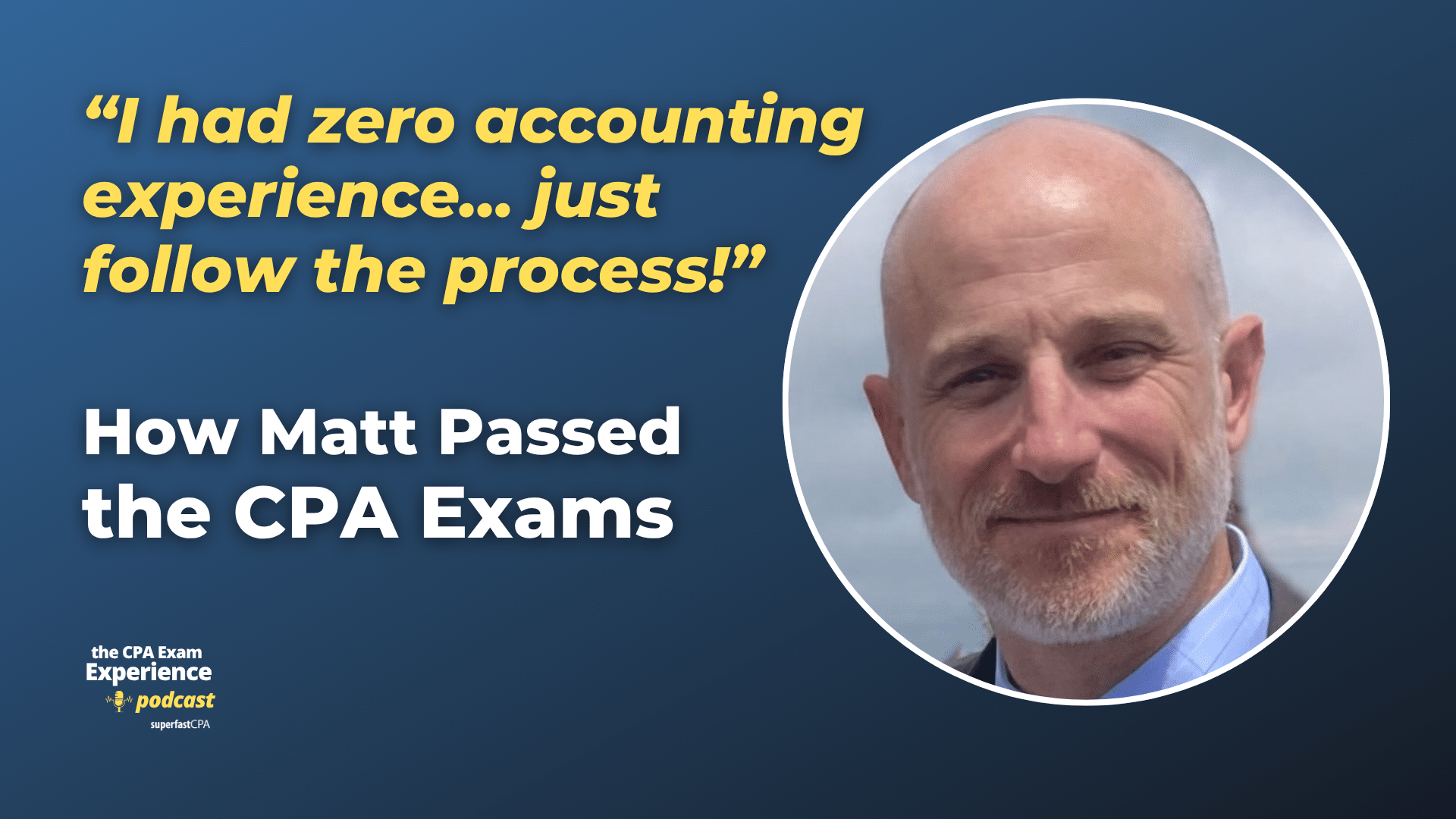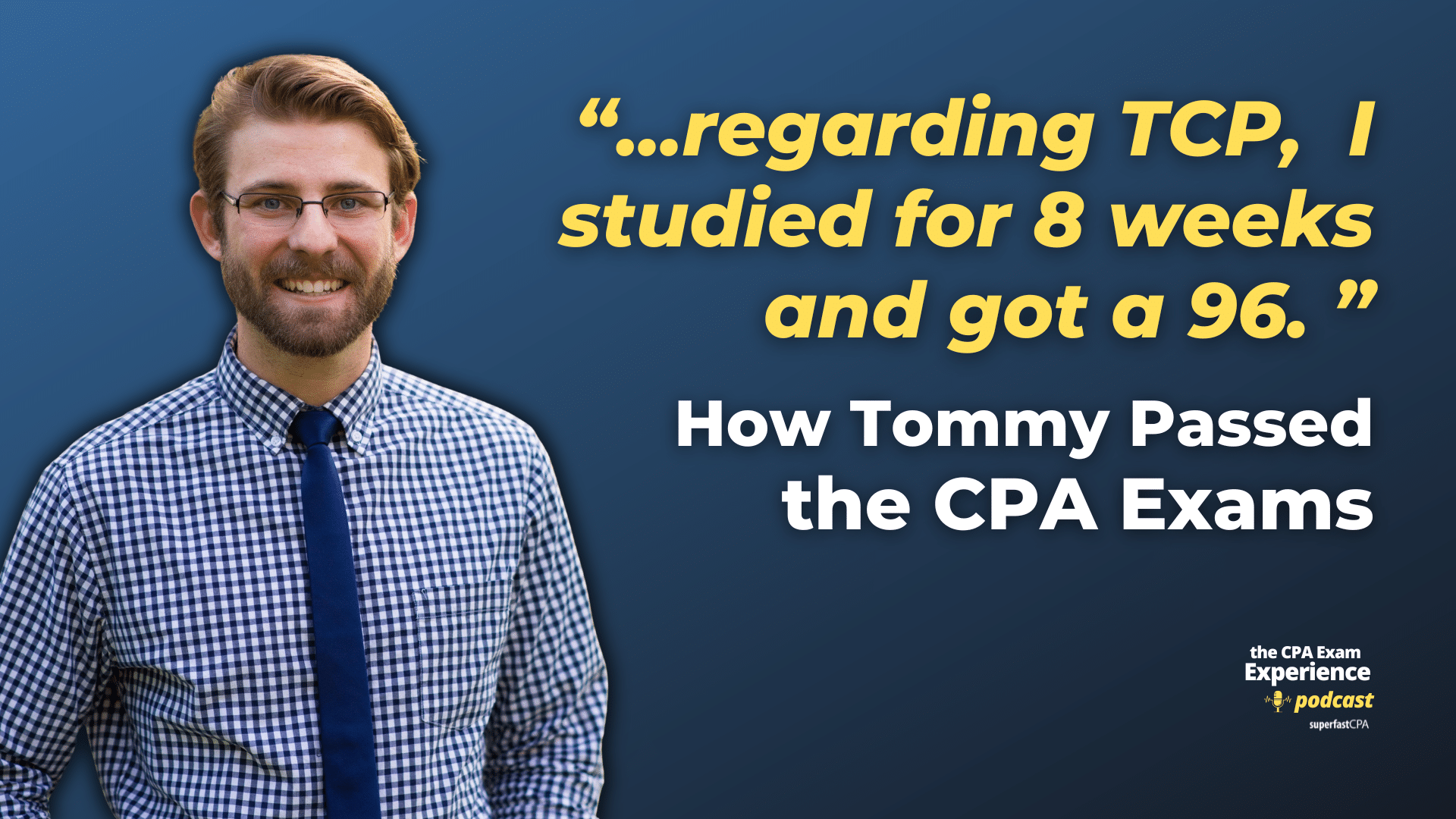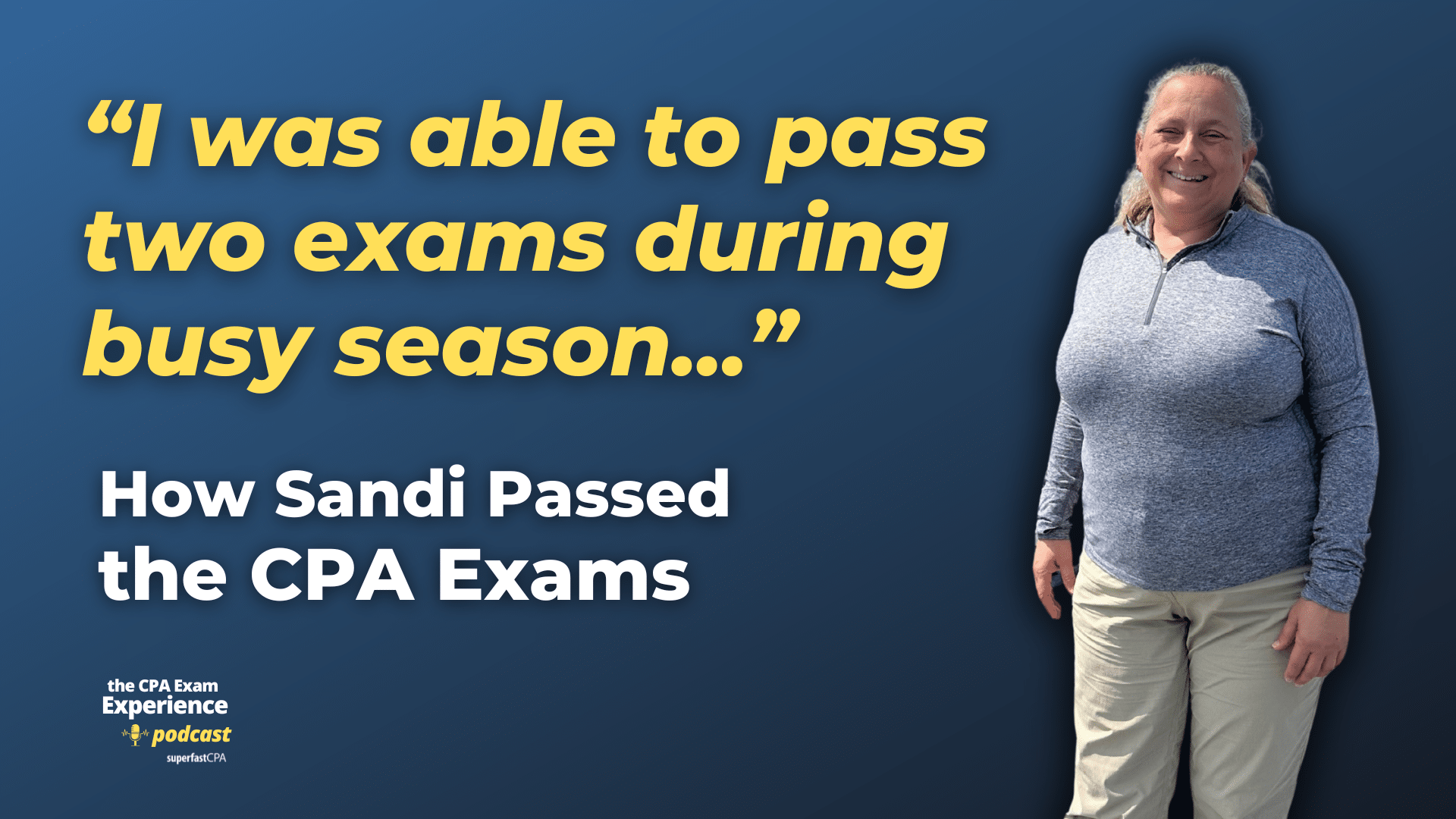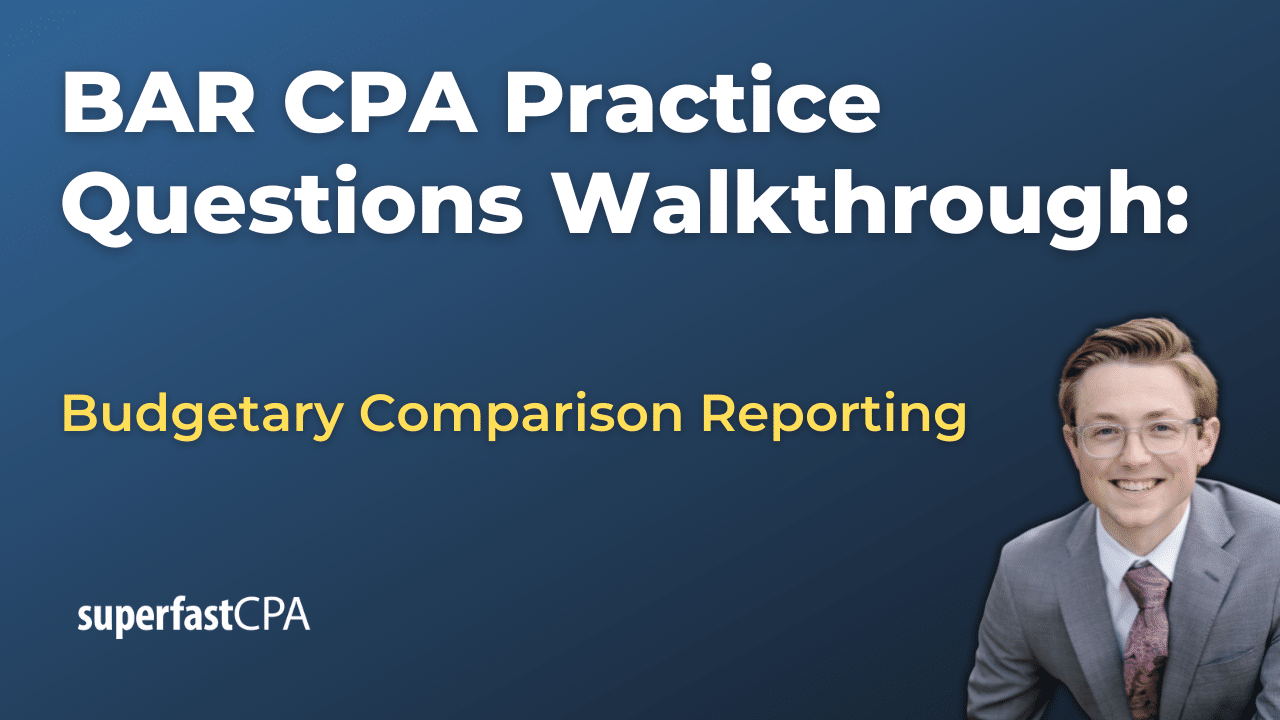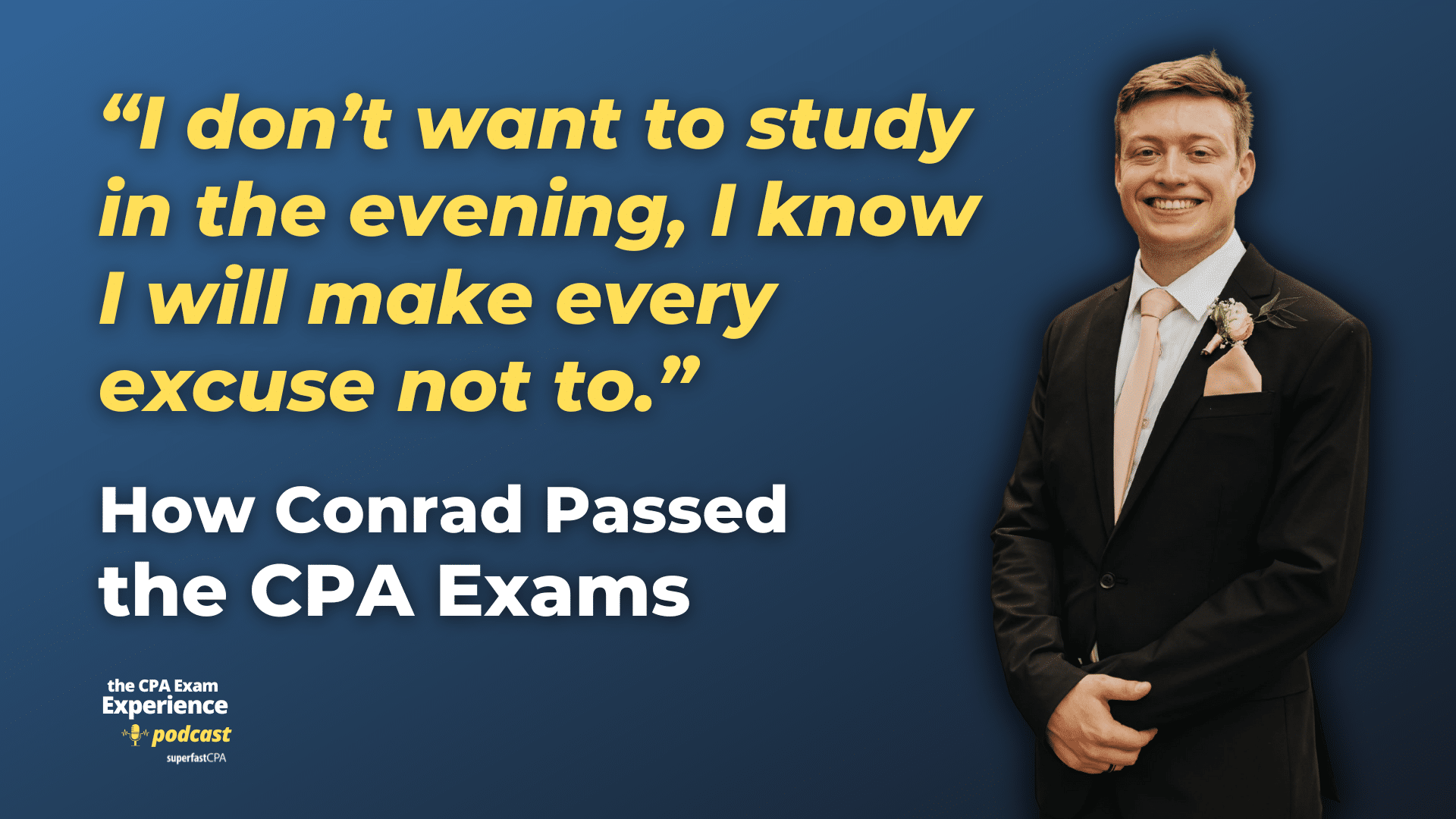Kanban Card
A Kanban card is a visual tool used in Kanban, a just-in-time (JIT) production system, to manage work at different stages of a process. The main aim of using Kanban cards is to create a lean manufacturing process that balances supply and demand and reduces waste.
Each Kanban card represents a specific task or part of a workflow within a system. The card usually includes essential details like a unique identifier, task description, the person responsible, and the start and due dates. It may also include other information depending on the needs of the project or process.
In a physical Kanban system, these cards are typically attached to the actual goods or parts bins in a factory. In a digital environment, Kanban cards exist on a Kanban board, a tool that visualizes the workflow. Cards are moved from one column (or stage of work) to another as work progresses. For instance, the stages could be “To Do,” “In Progress,” and “Done.”
The main idea is that a new work task (or production process) only starts when a Kanban card is moved, signaling that work has been completed and capacity has opened up. This system helps limit work-in-progress (WIP) and identifies bottlenecks in the process, enabling teams to address issues in real-time and improve overall efficiency.
Example of a Kanban Card
Let’s consider an example of how Kanban cards might be used in a car manufacturing process:
- Creating the Cards: For each part used in the assembly line, a Kanban card is created. The card contains information like the part name, part number, quantity, and the location where the part is needed. The card is physically attached to the bins containing the parts.
- Using the Cards: As the assembly line uses the parts, the bins become empty. Workers remove the Kanban cards from the empty bins and take them to the parts warehouse.
- Replenishing Parts: In the parts warehouse, workers see the Kanban cards from the empty bins and replenish the bins with the corresponding parts. The Kanban card is then reattached to the now full bin.
- Signaling for More Parts: The filled bins are transported back to the assembly line, ready for use. If a bin on the assembly line is not empty, no new parts are ordered for that bin. This system ensures that only the necessary parts are ordered, reducing waste and overstock.
In this way, Kanban cards are used as a signaling system to ensure that parts are replenished just in time, thus creating a lean and efficient manufacturing process.
Similarly, in a software development scenario, each Kanban card might represent a software feature or bug fix. The card starts in the “To Do” column on the Kanban board. When a developer starts working on that feature, they move the card to the “In Progress” column. Once the feature is completed and tested, the card is moved to the “Done” column. This visual process helps the team manage their work efficiently and identify any bottlenecks in real time.